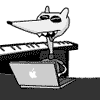I'm not one to jump into using new applications, especially when years of data is in question. But, since I made the switch to Macs I might as well jump in head first and explore
iPhoto 6.
I always like to do a bit of research before I start using a program. I like to know how its going to handle my data and where I need to go to back it up. My adventure with iPhoto was no different.
In Windows, I used to just store all my pictures in folders. Then when I wanted to view them I'd surf through the folders and '
view them as a filmstrip'. This worked ok. I tried out a few photo organization apps, but was never pleased with them. It seemed that they always wanted to store my photos in weird hard to find places with goofy organization. So I was a little hesitant to use iPhoto. If OS X had the
'view pictures as a filmstrip' built into the finder I probably wouldn't have given iPhoto a shot.
But, if that was the case, I'd be missing out on a killer photo organization app!
If you're like me you'll like to know how iPhoto stores your images. Most if of iPhotos data is stored in the
/Users/uid/Pictures/iPhoto Library/ directory. The original unmodified versions of your photos are in the
Originals directory. Within the
Originals directory photos are organized just how I like them
(Year/Album/Photos). If you edit a photo from within iPhoto, its saved in the
Modified directory. You will never lose your originals! iPhoto's data storage met my approval, so I started importing pictures.
By dragging folders full of images into the iPhoto window an Album with that folders name is created for you. iPhoto also figures out the dates the pictures are taken and also organizes them by year. So you have 2 ways to look at your pictures at this point. Look in the Album or in the year.

Once you are finished importing all your pictures there are many things you can do. The biggest feature that most users will use will be editing. iPhoto has some nice editing tricks up its sleve. Rotating, Croping (with aspect ratio constraints), Red Eye Reduction, and Retouching are some of the simpler features available. More advanced editing includes Effects (Black & White, Sepia, Antique, Fade Color, Boost Color, Matte, Vignette, and Edge Blur), and Adjustment of brightness, contrast, saturation, tempeture, tint, and exposure. All of these effects give you a real time preview! There are 2 interfaces for editing pictures. To edit within the iPhoto window click the Edit button in the bottom left. To edit in full screen mode click the button to the right of the key located in the bottom left.
Slideshows are also really simple to setup in iPhoto. Navigate to an Album and select which photo's you'd like to add to the slideshow. If you'd only like a few select pictures hold down the shift key while selecting pictures. Once you are happy click the Slideshow button near the bottom of the page. This saves your slideshow in the left pane of iPhoto. When you select the slideshow you can set lots of options like Effects, Transitions, and Music. My biggest gripe is that there is no way to view a Slideshow without it being saved. I'd like to be able to click an album, watch a Slideshow of that album and move on. If anyone knows how to do this I'd love to know :)
This covers most of the basic features of iPhoto and most of what I'll probably be doing with it. However, Apple has some other neat things you can do from within iPhoto.

You can get Books, Calendars, and Cards created with your pictures and Apple will mail them to you. You can also order prints of your images as well. iPhoto additionally provides a way to make and subscribe to Photocasts (similar to a podcast except with images). You can also easily upload your photos to iWeb via the
'Share' menu at the top of your screen. If you use
Picasa or
Flickr you'll need a 3rd party plugin to upload to their servers through iPhoto. The plugins are linked to at the end of this article. Backing up your photos seems easy enough, but I haven't tried it yet. Under the Share menu is an option to 'Burn' which should burn a backup of your images.
All in all, I'm impressed with iPhoto. Due to experiences with other photo organizing programs my expectations weren't very high. However, iPhoto meets my needs and I'll continue to use it. With more time I'm sure I'll find more things that will impress me and I'll be even more happy that I started using iPhoto :)
Here are a few pages that you might find interesting if you have time for some extra reading.
Labels: 2007, apple, software